GIMP mapmaking tutorial - Part 1: Basics
Moderator: Cartographers
64 posts
• Page 2 of 3 • 1, 2, 3
Re: GIMP mapmaking tutorial - Part 1: Basics
Just a heads up...
Part 2 was becoming so massive that I decided to split it in two parts, Part 2A and Part 2B. The reason for this being that Part 2A alone has 30 images, and if I would put 60 images in a single post it would take forever to load...
I have all the images for Part 2A ready, all that's left is to write the tutorial. Expect it within the next few days.
Part 2 was becoming so massive that I decided to split it in two parts, Part 2A and Part 2B. The reason for this being that Part 2A alone has 30 images, and if I would put 60 images in a single post it would take forever to load...
I have all the images for Part 2A ready, all that's left is to write the tutorial. Expect it within the next few days.

-

 natty dread
natty dread
- Posts: 12877
- Joined: Fri Feb 08, 2008 8:58 pm
- Location: just plain fucked














Re: GIMP mapmaking tutorial - Part 1: Basics
how do i drag the background out?

16:00:18 ‹Pixar› Valentines Day the one day in they year that the V and the D come together
-

 40kguy
40kguy
- Posts: 1772
- Joined: Mon Dec 29, 2008 11:39 am





















Re: GIMP mapmaking tutorial - Part 1: Basics
You mean dragging the colour to fill an area?
Just click and drag the colour from the toolbox and drop it anywhere on the image.
Just click and drag the colour from the toolbox and drop it anywhere on the image.

-

 natty dread
natty dread
- Posts: 12877
- Joined: Fri Feb 08, 2008 8:58 pm
- Location: just plain fucked














Re: GIMP mapmaking tutorial - Part 1: Basics
hey natty, can you go over channels and paths, specifically; what are they? how do they work? what are they for?
i don't understand them a bit.
it's fine if you don't have time, personally, i don't see how you have the time to do what you do as it is.
so far i've done everything without them, but i know they have to be something good to use. i've looked over it on the web, nobody really explains what they are. they just say, do this...do that.....now do this.....and you're done.
nice tutorial by the way.
i don't understand them a bit.
it's fine if you don't have time, personally, i don't see how you have the time to do what you do as it is.
so far i've done everything without them, but i know they have to be something good to use. i've looked over it on the web, nobody really explains what they are. they just say, do this...do that.....now do this.....and you're done.
nice tutorial by the way.

-

 WILLIAMS5232
WILLIAMS5232
- Posts: 2131
- Joined: Sun Aug 16, 2009 4:22 pm
- Location: Biloxi, Ms

























Re: GIMP mapmaking tutorial - Part 1: Basics
Paths are covered in the next part, here: viewtopic.php?f=466&t=141577
As for channels... well, a channel is an element of an image, basically. Each layer is composed of 4 channels: Red, Green, Blue and Alpha. Furthermore, you can extract other channels from the coloured ones mathematically: Hue, Value, Lightness, Saturation... CMYK are also possible. Anyway...
You know how we have the "trace" layer in this image? It is basically a layer that stores a selection. We use it to reload that certain selection we made, whenever we need it again later in development, by using the Alpha to Selection function. In GIMP, the selection is also a channel, which is why it's easy to import from the Alpha channel of any layer.
So, channels provide another means of doing the same thing: instead of using a layer for saving a selection, we could store that selection into a channel and it would go to the channels tab. If you are making a map that has lots of selections that need to be saved and loaded later, then using channels is a good idea, because it keeps them separate from the layers.
In this tutorial we only need to save that one selection, so I took the simpler route and left channels out of this.
As for channels... well, a channel is an element of an image, basically. Each layer is composed of 4 channels: Red, Green, Blue and Alpha. Furthermore, you can extract other channels from the coloured ones mathematically: Hue, Value, Lightness, Saturation... CMYK are also possible. Anyway...
You know how we have the "trace" layer in this image? It is basically a layer that stores a selection. We use it to reload that certain selection we made, whenever we need it again later in development, by using the Alpha to Selection function. In GIMP, the selection is also a channel, which is why it's easy to import from the Alpha channel of any layer.
So, channels provide another means of doing the same thing: instead of using a layer for saving a selection, we could store that selection into a channel and it would go to the channels tab. If you are making a map that has lots of selections that need to be saved and loaded later, then using channels is a good idea, because it keeps them separate from the layers.
In this tutorial we only need to save that one selection, so I took the simpler route and left channels out of this.

-

 natty dread
natty dread
- Posts: 12877
- Joined: Fri Feb 08, 2008 8:58 pm
- Location: just plain fucked














Re: GIMP mapmaking tutorial - Part 1: Basics
i'm going to read that a few times and i'm pretty sure i'll get what i need out of it.
i'm thinking that it means saving a shape that you may want to put different textures and colors on. or make copies of it. or maybe saving certain colors out of a shape to help with the textures and shadowing, i may be off there, but like i said, i'll read through it again, then do some tests, i should be able to handle it. there is just so much going on in gimp, but i already know more about it than i would have thought when i first cranked it up.
thanks for the help.
i'm thinking that it means saving a shape that you may want to put different textures and colors on. or make copies of it. or maybe saving certain colors out of a shape to help with the textures and shadowing, i may be off there, but like i said, i'll read through it again, then do some tests, i should be able to handle it. there is just so much going on in gimp, but i already know more about it than i would have thought when i first cranked it up.
thanks for the help.

-

 WILLIAMS5232
WILLIAMS5232
- Posts: 2131
- Joined: Sun Aug 16, 2009 4:22 pm
- Location: Biloxi, Ms

























Re: GIMP mapmaking tutorial - Part 1: Basics
Ok...I got everything right up until steps 5 and 6. When I create the gradient overlay it never works out as it should...and instead produces a large gray and white spherical figure over the map. Then I create the land textures tab...do all that...on the final form, it shows the outlines of the bonuses, but none of it is colored, and the background is the gray/white spherical object instead of the sea.
Any thoughts on this?
Any thoughts on this?
-
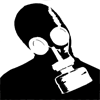
 tkr4lf
tkr4lf
- Posts: 1976
- Joined: Thu Nov 06, 2008 11:35 am
- Location: St. Louis



















Re: GIMP mapmaking tutorial - Part 1: Basics
did you set the mode on soft light and 50% opacity?
-
 kengyin
kengyin
- Posts: 226
- Joined: Sun Sep 12, 2010 4:32 am


Re: GIMP mapmaking tutorial - Part 1: Basics
You have to change the layer mode of both layers. It says so right there on the tutorial.

-

 natty dread
natty dread
- Posts: 12877
- Joined: Fri Feb 08, 2008 8:58 pm
- Location: just plain fucked














Re: GIMP mapmaking tutorial - Part 1: Basics
kengyin wrote:did you set the mode on soft light and 50% opacity?
Yes, and I still get the same thing.
Edit: I went back in and tried it again. I have all the settings correct...radial, soft light, ~40% opacity. I still get the same thing. I went ahead and did the texture layer just out of curiosity. Moved the texture layer below the bonus border layer, and still I get colorless bonuses with a gray/white sphere in the background. I removed the gradient overlay layer, and I get colorless bonus areas on a blue sea background. So I'm having problems with both the gradient overlay and the texture layer. And I'm pretty certain that I did all the settings exactly how it says to in the tutorial. Any thoughts?
Last edited by tkr4lf on Thu Apr 07, 2011 3:53 pm, edited 1 time in total.
-
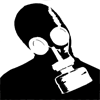
 tkr4lf
tkr4lf
- Posts: 1976
- Joined: Thu Nov 06, 2008 11:35 am
- Location: St. Louis



















Re: GIMP mapmaking tutorial - Part 1: Basics
Make sure the layers are in the right order. Make sure the layer mode of both the gradient overlay and texture layers are set to "soft light", not "hard light". And the opacity of the gradient overlay layer should be set to 50.
What version of GIMP are you using?
What version of GIMP are you using?

-

 natty dread
natty dread
- Posts: 12877
- Joined: Fri Feb 08, 2008 8:58 pm
- Location: just plain fucked














Re: GIMP mapmaking tutorial - Part 1: Basics
natty_dread wrote:Make sure the layers are in the right order. Make sure the layer mode of both the gradient overlay and texture layers are set to "soft light", not "hard light". And the opacity of the gradient overlay layer should be set to 50.
What version of GIMP are you using?
All the layers are in the correct order. Both of those are set to soft light. I had the opacity a bit lower than that...but I will try moving it to 50%.
Also, version 2.6.11.
Edit: Ok, I got the gradient overlay to work, I think. I tried it again, this time with those settings picked before using the blend tool, instead of waiting until after I had used the tool to set it at soft light and 50%. I say I think it worked, because I didn't get the ugly gray/white sphere, but still, it doesn't look like anything happened really.
Then I went on to the texture...and the same thing happens. I do it exactly like you describe, but still I end up with gray/colorless land/bonuses and blue water. I've got my bonus borders on the map and everything, but there is no color to them. You said to move the Land Texture layer below the Bonus Border layer, which I did. Should it go below all the different Bonus Layers as well? I can't really think of anything else here...
-
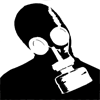
 tkr4lf
tkr4lf
- Posts: 1976
- Joined: Thu Nov 06, 2008 11:35 am
- Location: St. Louis



















Re: GIMP mapmaking tutorial - Part 1: Basics
I can't really think of what could be the problem here. Can you upload your .XCF file somewhere and post the link so I can take a look at it?
Fileden is one file hosting site you can use, you need to create an account there but it's free.
Fileden is one file hosting site you can use, you need to create an account there but it's free.

-

 natty dread
natty dread
- Posts: 12877
- Joined: Fri Feb 08, 2008 8:58 pm
- Location: just plain fucked














Re: GIMP mapmaking tutorial - Part 1: Basics
I'm just waiting on Fileden to send me the email so I can activate my account. Then I'll post the link. I'm going to upload a save where I've done up to step 6, so you can see what I've done wrong or whatever.
-
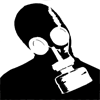
 tkr4lf
tkr4lf
- Posts: 1976
- Joined: Thu Nov 06, 2008 11:35 am
- Location: St. Louis



















Re: GIMP mapmaking tutorial - Part 1: Basics
Ok Natty....here is the link.
http://www.fileden.com/files/2011/4/7/3111180/Triple%20Crown5export.xcf
http://www.fileden.com/files/2011/4/7/3111180/Triple%20Crown5export.xcf
-
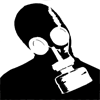
 tkr4lf
tkr4lf
- Posts: 1976
- Joined: Thu Nov 06, 2008 11:35 am
- Location: St. Louis



















Re: GIMP mapmaking tutorial - Part 1: Basics
Ok... neither layer is set on soft light. They're both in normal mode.
I think you may have changed the blend mode of the paint tool instead of the layer blend mode. The layer mode is changed from the layer window, where the layers are, not from the toolbox. Same with layer opacity.
Here, I set the layers for you. I set the gradient layer on hard light because your colours are so bright, soft light doesn't show well on them... You might want to decrease the saturation of your colours somewhat. And make the ocean a bit darker maybe.
http://www.fileden.com/files/2010/2/7/2 ... export.xcf
Find the layer mode & layer opacity settings in the layer window, then you can play with the layer modes yourself... layer modes are one of the most powerful features of GIMP, you can do all kinds of neat stuff with them.
----
I'll elaborate a bit on the difference of the paint tool blend mode (in the tool box, in the tool options of many tools, like paintbrush, fill, blend, etc. ) and the layer blend mode (or layer mode in short, which is in the layers window, in the layer options). The paint tool mode affects the blend mode of what you paint, interactively. So what you paint on the current layer is blended on it using the blend mode you select. Whereas, the layer mode affects the whole layer, regardless of what mode was used to paint on it, and it, unlike the paint mode, can always be changed later.
I think you may have changed the blend mode of the paint tool instead of the layer blend mode. The layer mode is changed from the layer window, where the layers are, not from the toolbox. Same with layer opacity.
Here, I set the layers for you. I set the gradient layer on hard light because your colours are so bright, soft light doesn't show well on them... You might want to decrease the saturation of your colours somewhat. And make the ocean a bit darker maybe.
http://www.fileden.com/files/2010/2/7/2 ... export.xcf
Find the layer mode & layer opacity settings in the layer window, then you can play with the layer modes yourself... layer modes are one of the most powerful features of GIMP, you can do all kinds of neat stuff with them.
----
I'll elaborate a bit on the difference of the paint tool blend mode (in the tool box, in the tool options of many tools, like paintbrush, fill, blend, etc. ) and the layer blend mode (or layer mode in short, which is in the layers window, in the layer options). The paint tool mode affects the blend mode of what you paint, interactively. So what you paint on the current layer is blended on it using the blend mode you select. Whereas, the layer mode affects the whole layer, regardless of what mode was used to paint on it, and it, unlike the paint mode, can always be changed later.

-

 natty dread
natty dread
- Posts: 12877
- Joined: Fri Feb 08, 2008 8:58 pm
- Location: just plain fucked














Re: GIMP mapmaking tutorial - Part 1: Basics
natty_dread wrote:Ok... neither layer is set on soft light. They're both in normal mode.
I think you may have changed the blend mode of the paint tool instead of the layer blend mode. The layer mode is changed from the layer window, where the layers are, not from the toolbox. Same with layer opacity.
Here, I set the layers for you. I set the gradient layer on hard light because your colours are so bright, soft light doesn't show well on them... You might want to decrease the saturation of your colours somewhat. And make the ocean a bit darker maybe.
http://www.fileden.com/files/2010/2/7/2 ... export.xcf
Find the layer mode & layer opacity settings in the layer window, then you can play with the layer modes yourself... layer modes are one of the most powerful features of GIMP, you can do all kinds of neat stuff with them.
----
I'll elaborate a bit on the difference of the paint tool blend mode (in the tool box, in the tool options of many tools, like paintbrush, fill, blend, etc. ) and the layer blend mode (or layer mode in short, which is in the layers window, in the layer options). The paint tool mode affects the blend mode of what you paint, interactively. So what you paint on the current layer is blended on it using the blend mode you select. Whereas, the layer mode affects the whole layer, regardless of what mode was used to paint on it, and it, unlike the paint mode, can always be changed later.
Ahhh...
](./images/smilies/eusa_wall.gif)
Of course it would be something simple like that. Thanks a lot for the help. I had absolutely no idea about setting it in the layer, and not the tool. And I will work on the colors a bit, see what I can do with them.
Again, thanks a lot. I appreciate that...it saved me tons of time going through just messing with stuff to figure it out.
-
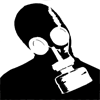
 tkr4lf
tkr4lf
- Posts: 1976
- Joined: Thu Nov 06, 2008 11:35 am
- Location: St. Louis



















Re: GIMP mapmaking tutorial - Part 1: Basics
Hi, I just started using this, and I know this is probaly a stupid question, but after I import the image to trace, scale it, how do I view the whole image? All I can see of my image is one small section that I can move, and the rest is all grey around it. Thanks



-

 Eternal Shadow
Eternal Shadow
- Posts: 330
- Joined: Wed May 06, 2009 2:35 pm























Re: GIMP mapmaking tutorial - Part 1: Basics
The problem is that you've made a new empty image, then pasted a larger image on that new image.
What you need to do is select "paste as new image" or ctrl-shift-v instead of ctrl-v and a new image will automatically be created with the right dimensions, with the image you pasted as the first layer.
What you need to do is select "paste as new image" or ctrl-shift-v instead of ctrl-v and a new image will automatically be created with the right dimensions, with the image you pasted as the first layer.

-

 natty dread
natty dread
- Posts: 12877
- Joined: Fri Feb 08, 2008 8:58 pm
- Location: just plain fucked














Re: GIMP mapmaking tutorial - Part 1: Basics
question, what to do when i save? merge layers?
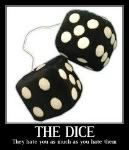
They hate you as much as you hate them
-

 firsal901
firsal901
- Posts: 193
- Joined: Thu Jul 17, 2008 3:33 am
- Location: Laguna, Philippines (Google it)


Re: GIMP mapmaking tutorial - Part 1: Basics
Don't do that.
If you want to save the file for further editing, just save it in the native .xcf format so the layers etc. will stay intact. So you can continue editing the file later.
If you want to export the image to a regular image file that you can upload on the web, save a copy of the image (file > save a copy) and then save it as a .PNG or .JPG file. Layers will not be preserved in these file formats, so you can't use them for editing the image later.
If you want to save the file for further editing, just save it in the native .xcf format so the layers etc. will stay intact. So you can continue editing the file later.
If you want to export the image to a regular image file that you can upload on the web, save a copy of the image (file > save a copy) and then save it as a .PNG or .JPG file. Layers will not be preserved in these file formats, so you can't use them for editing the image later.

-

 natty dread
natty dread
- Posts: 12877
- Joined: Fri Feb 08, 2008 8:58 pm
- Location: just plain fucked














Re: GIMP mapmaking tutorial - Part 1: Basics
"You can download...into XCF format."
I guess that's my starting problem. I can't get off the ground without this format. I don't want to use Denmark...I'd like to make a different map. How do I get to that first, most basic point?
I guess that's my starting problem. I can't get off the ground without this format. I don't want to use Denmark...I'd like to make a different map. How do I get to that first, most basic point?
"It is a good day to die."
-

 VicFontaine
VicFontaine
- Posts: 372
- Joined: Sat Oct 02, 2010 7:34 pm
- Location: The Dominion
























Re: GIMP mapmaking tutorial - Part 1: Basics
VicFontaine wrote:"You can download...into XCF format."
I guess that's my starting problem. I can't get off the ground without this format. I don't want to use Denmark...I'd like to make a different map. How do I get to that first, most basic point?
Practise is the best thing.
But to answer you better, find a picture you want to copy and open it in gimp. Make a new layer on the top and use that to start your drawing. Follow nattys guide, it is basic, very basic but it gives you all of the points you will need to get a starting image. You save your file in xcf format so you keep your layers and then save again as PNG or jpeg. This will merge the layers into one which you can put onto the web for us to see.
Follow the 2 guides and you will get an image that you can use. It is then up to you to go that next step.
natty, when is part 2b coming?

-

 koontz1973
koontz1973
- Posts: 6960
- Joined: Thu Jan 01, 2009 10:57 am






















Re: GIMP mapmaking tutorial - Part 1: Basics
koontz1973 wrote:natty, when is part 2b coming?
I think the next tutorial I write will not be a continuation to these ones, it will be a new one that will describe more advanced graphical techniques, rather than basic ones like these. I have no idea when I'll have time to write it though...
It will however probably be only after 2.8 has come out and it will be written for 2.8.

-

 natty dread
natty dread
- Posts: 12877
- Joined: Fri Feb 08, 2008 8:58 pm
- Location: just plain fucked














64 posts
• Page 2 of 3 • 1, 2, 3
Who is online
Users browsing this forum: No registered users




